
在IOS中创建自定义UI控件,且使相关属性显示在Xcode属性栏中
其实这篇文章是基于近期使用IOS自带的控件,创建复杂的界面的时候,布局也变得复杂的情况,需要将其改善而变得简单易维护.为了实现这个目的,也在谷歌中找了很多资料,那看看怎么实现自定义的控件!我们来创建一个简单的带label的输入框
首先我们必须要创建一个UIView的子类,然后声明其为在视图中需要显示为UI控件(这是我的理解) 在这个类中加入注解@@IBDesignable
@IBDesignable class CustomUI:UIView{当然这样这个UI控件就可以在视图中使用了.但是控件需要实现相关的功能,我们加入一些简单的属性
@IBInspectable var viewColor:UIColor = UIColor.blackColor(){
didSet{
setView()
}
}
@IBInspectable var inputColor:UIColor = UIColor.orangeColor(){
didSet{
setView()
}
}
@IBInspectable var labeltext:NSString = String(){
didSet{
setView()
}
}这时候我们在storyboard里面增加个UIView设置class为CustomUI,属性栏会出现这几个属性的设置
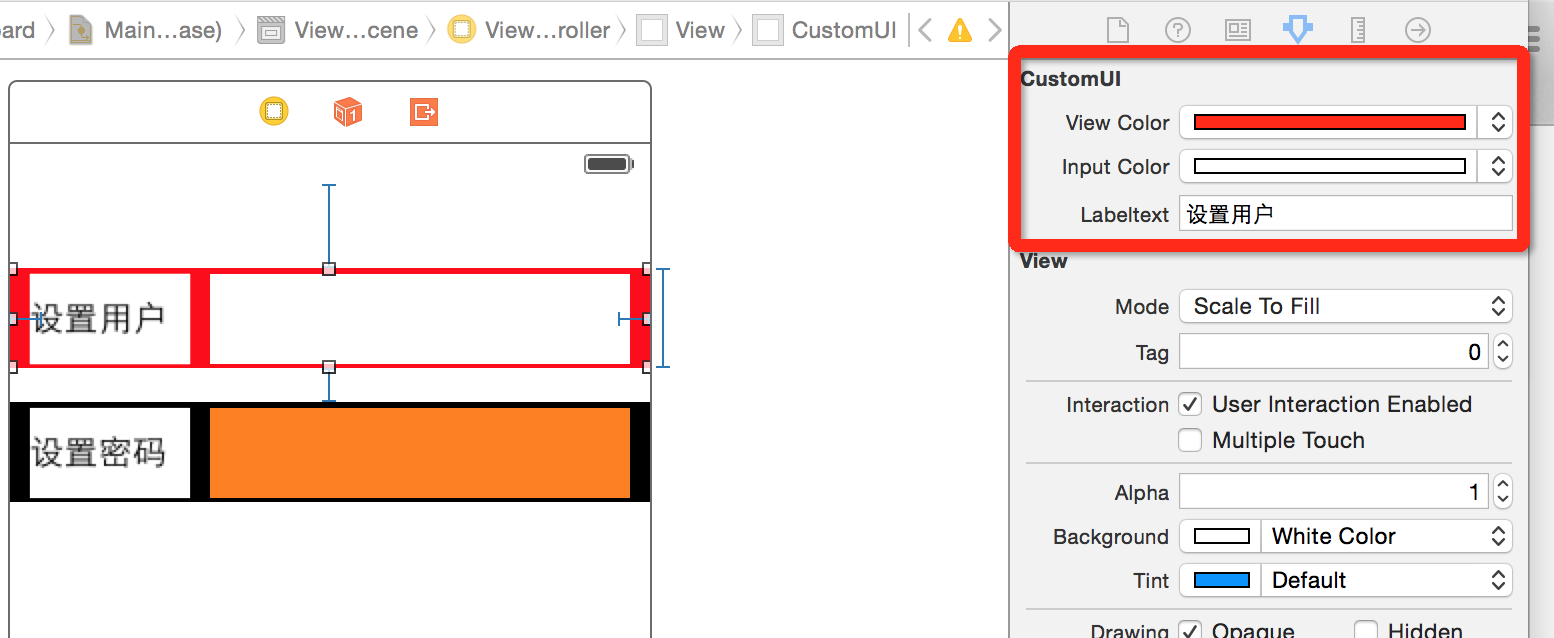
setView这个方法是为了在改变属性值之后,更新UI界面,UI界面的控件Label和UITextField都使用了自动布局,以适应不同的屏幕
private func setView(){
layer.backgroundColor = viewColor.CGColor
//
let label:UILabel = UILabel(frame: CGRect(x: 0, y:0, width: 80, height: 25))
label.text = labeltext as String
self.addSubview(label)
label.backgroundColor = UIColor.whiteColor()
//
let input:UITextField = UITextField(frame: CGRect(x:label.frame.width,y:0,width:200,height:35))
input.layer.backgroundColor = inputColor.CGColor
self.addSubview(input)
//
//设置Labl启用NSLayoutConstraint
label.setTranslatesAutoresizingMaskIntoConstraints(false)
//设置label左边距离父视图左边的距离
self.addConstraint(NSLayoutConstraint(item: label, attribute: NSLayoutAttribute.Left, relatedBy: NSLayoutRelation.Equal, toItem: self, attribute: NSLayoutAttribute.Left, multiplier: 1, constant: 10))
//设置label高度,相对于父视图而言
self.addConstraint(NSLayoutConstraint(item: label, attribute: NSLayoutAttribute.Height, relatedBy: NSLayoutRelation.Equal, toItem: self, attribute: NSLayoutAttribute.Height, multiplier: 1, constant: -5))
//设置与input之间的距离
self.addConstraint(NSLayoutConstraint(item: label, attribute: NSLayoutAttribute.Right, relatedBy: NSLayoutRelation.Equal, toItem: input, attribute: NSLayoutAttribute.Left, multiplier: 1, constant:-10))
//设置label在父视图中垂直居中
self.addConstraint(NSLayoutConstraint(item: label, attribute: NSLayoutAttribute.CenterY, relatedBy: NSLayoutRelation.Equal, toItem: self, attribute: NSLayoutAttribute.CenterY, multiplier: 1, constant: 0))
//启用NSLayoutConstraint
input.setTranslatesAutoresizingMaskIntoConstraints(false)
//在父视图垂直居中
var layout = NSLayoutConstraint(item: input, attribute: NSLayoutAttribute.CenterY, relatedBy: NSLayoutRelation.Equal, toItem: self, attribute: NSLayoutAttribute.CenterY, multiplier: 1.0, constant: 0)
//距离父视图右边的多少像素
let layout2 = NSLayoutConstraint(item: input, attribute: NSLayoutAttribute.Right, relatedBy: NSLayoutRelation.Equal, toItem: self, attribute: NSLayoutAttribute.Right, multiplier:1, constant: -10)
//距离父视图左边
let layout3 = NSLayoutConstraint(item: input, attribute: NSLayoutAttribute.Left, relatedBy: NSLayoutRelation.Equal, toItem: self, attribute: NSLayoutAttribute.Left, multiplier:1, constant: label.frame.width+20)
//与label高度一致
let layout4 = NSLayoutConstraint(item: input, attribute: NSLayoutAttribute.Height, relatedBy: NSLayoutRelation.Equal, toItem: label, attribute: NSLayoutAttribute.Height, multiplier:1, constant: 0)
self.addConstraint(layout4)
self.addConstraint(layout3)
self.addConstraint(layout2)
self.addConstraint(layout)
self.setNeedsDisplay()
//
}这里重要的代码就写完了,效果
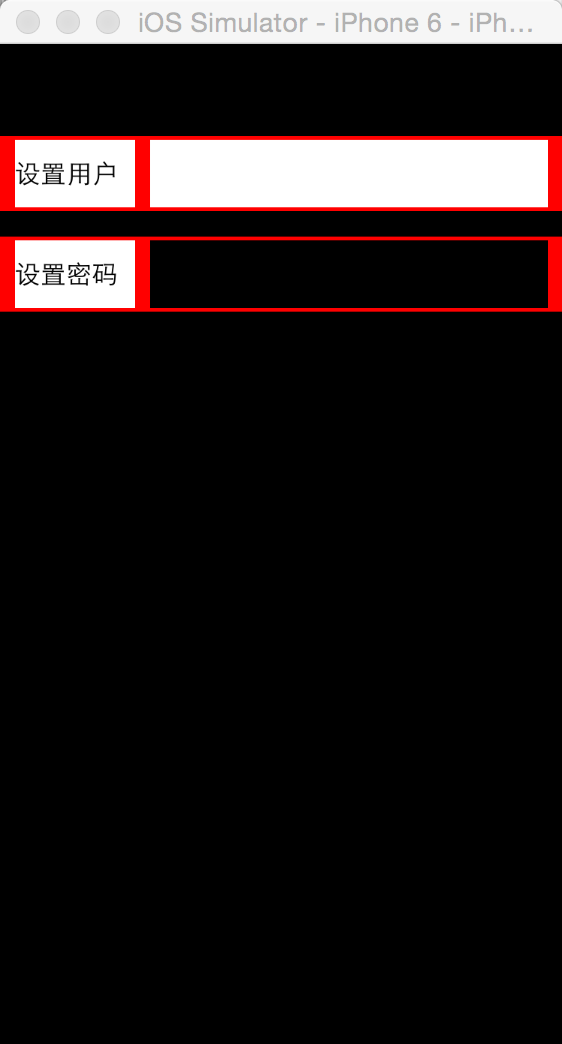
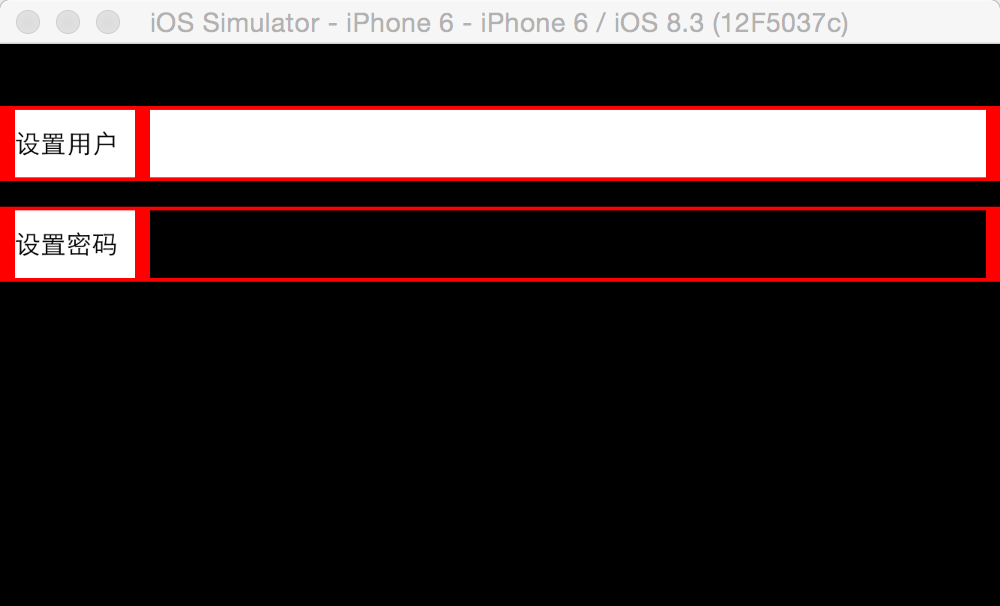
全部代码
import UIKit
//IBInspectable 这个属性可以显示在代码编辑器的右边中
@IBDesignable class CustomUI:UIView{
@IBInspectable var viewColor:UIColor = UIColor.blackColor(){
didSet{
setView()
}
}
@IBInspectable var inputColor:UIColor = UIColor.orangeColor(){
didSet{
setView()
}
}
@IBInspectable var labeltext:NSString = String(){
didSet{
setView()
}
}
override init() {
super.init()
setView()
}
override init(frame: CGRect) {
super.init(frame: frame)
setView()
}
//这个是必须要写的初始函数
required init(coder aDecoder: NSCoder) {
super.init(coder: aDecoder)
setView()
}
private func setView(){
layer.backgroundColor = viewColor.CGColor
//
let label:UILabel = UILabel(frame: CGRect(x: 0, y:0, width: 80, height: 25))
label.text = labeltext as String
self.addSubview(label)
label.backgroundColor = UIColor.whiteColor()
//
let input:UITextField = UITextField(frame: CGRect(x:label.frame.width,y:0,width:200,height:35))
input.layer.backgroundColor = inputColor.CGColor
self.addSubview(input)
//
//设置Labl启用NSLayoutConstraint
label.setTranslatesAutoresizingMaskIntoConstraints(false)
//设置label左边距离父视图左边的距离
self.addConstraint(NSLayoutConstraint(item: label, attribute: NSLayoutAttribute.Left, relatedBy: NSLayoutRelation.Equal, toItem: self, attribute: NSLayoutAttribute.Left, multiplier: 1, constant: 10))
//设置label高度,相对于父视图而言
self.addConstraint(NSLayoutConstraint(item: label, attribute: NSLayoutAttribute.Height, relatedBy: NSLayoutRelation.Equal, toItem: self, attribute: NSLayoutAttribute.Height, multiplier: 1, constant: -5))
//设置与input之间的距离
self.addConstraint(NSLayoutConstraint(item: label, attribute: NSLayoutAttribute.Right, relatedBy: NSLayoutRelation.Equal, toItem: input, attribute: NSLayoutAttribute.Left, multiplier: 1, constant:-10))
//设置label在父视图中垂直居中
self.addConstraint(NSLayoutConstraint(item: label, attribute: NSLayoutAttribute.CenterY, relatedBy: NSLayoutRelation.Equal, toItem: self, attribute: NSLayoutAttribute.CenterY, multiplier: 1, constant: 0))
//启用NSLayoutConstraint
input.setTranslatesAutoresizingMaskIntoConstraints(false)
//在父视图垂直居中
var layout = NSLayoutConstraint(item: input, attribute: NSLayoutAttribute.CenterY, relatedBy: NSLayoutRelation.Equal, toItem: self, attribute: NSLayoutAttribute.CenterY, multiplier: 1.0, constant: 0)
//距离父视图右边的多少像素
let layout2 = NSLayoutConstraint(item: input, attribute: NSLayoutAttribute.Right, relatedBy: NSLayoutRelation.Equal, toItem: self, attribute: NSLayoutAttribute.Right, multiplier:1, constant: -10)
//距离父视图左边
let layout3 = NSLayoutConstraint(item: input, attribute: NSLayoutAttribute.Left, relatedBy: NSLayoutRelation.Equal, toItem: self, attribute: NSLayoutAttribute.Left, multiplier:1, constant: label.frame.width+20)
//与label高度一致
let layout4 = NSLayoutConstraint(item: input, attribute: NSLayoutAttribute.Height, relatedBy: NSLayoutRelation.Equal, toItem: label, attribute: NSLayoutAttribute.Height, multiplier:1, constant: 0)
self.addConstraint(layout4)
self.addConstraint(layout3)
self.addConstraint(layout2)
self.addConstraint(layout)
self.setNeedsDisplay()
//
}
}