
iOS8 – 在swift中使用object-c类
在IOS8应用中开始使用swift语言编程.那我们怎么在swift中使用Object-c或者在Object-C中使用swift呢?不用担心,可以做到.
苹果公司有一些非常好的文档,在这里.隐藏,如果你想使用一个已经存在的类,执行第二步且跳到第五步.我添加一个显示的老Object-c文件:
#import <Foundation/Foundation.h>
步骤 1:添加一个Objective-C实现 ---.m,
添加一个.m到类中,命名为CustomObject.m
步骤2 :添加桥接头
当添加.m文件时,会弹出一个提示框,像下面的,点击Yes!:
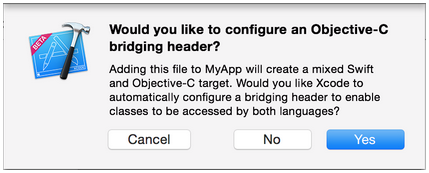
怎么创建一个Object-C桥接头的例子,可以查看: How to create an Objective-C Bridging header
如果没有看到提示框,或者意外的删除了桥接头,那添加一个新的.h文件到项目,且命名为<#YourProjectName>-Bridging-Header.h
参照下面图,进行操作
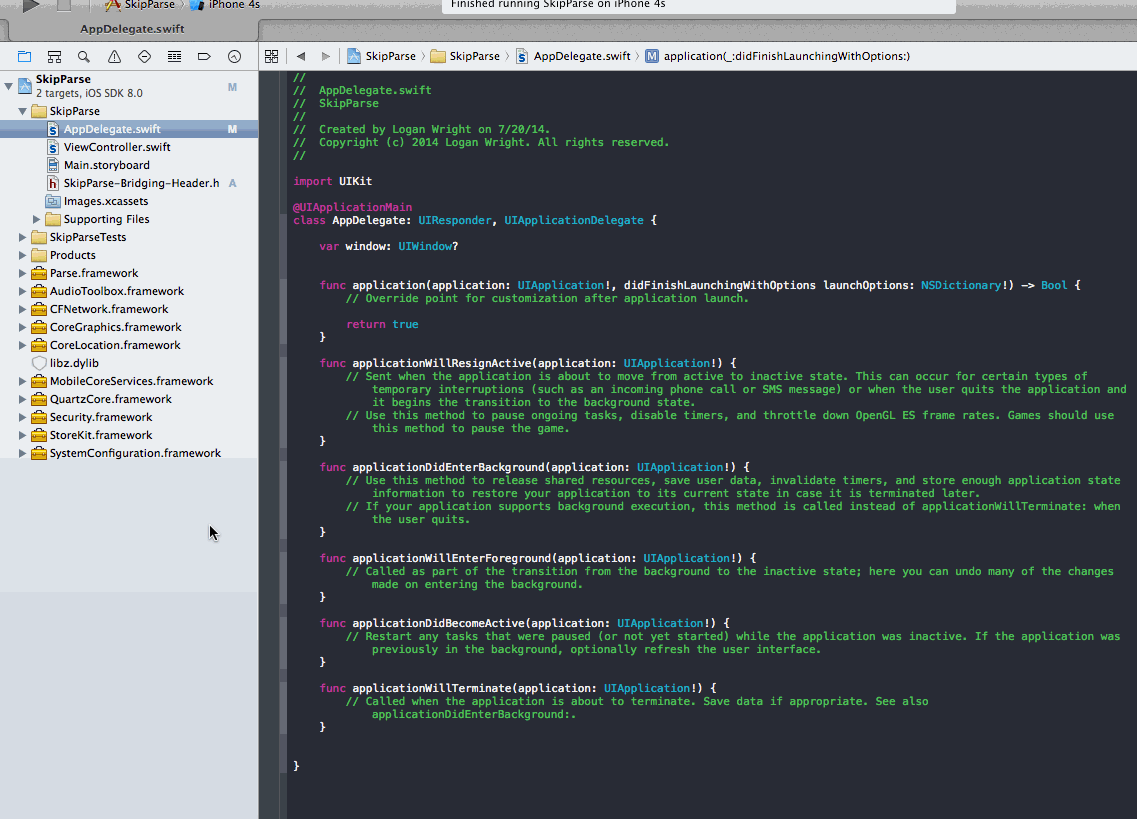
步骤 3:添加Object-C头---.h
添加另外的.h文件和命名为CustomObject.h
步骤 4:创建Object-C类
在 CustomObject.h中
#import <Foundation/Foundation.h> @interface CustomObject : NSObject @property (strong, nonatomic) id someProperty; - (void) someMethod; @end
在 CustomObject.m中
#import "CustomObject.h"
@implementation CustomObject : NSObject
- (void) someMethod {
NSLog(@"SomeMethod Ran", 0, 0);
}
@end步骤 5:添加一个类到桥接头
在 项目名称-Bridging-Header.h:
#import "CustomObject.h"
步骤 6:在项目中使用
在 SomeSwiftFile.swift:
var instanceOfCustomObject: CustomObject = CustomObject() instanceOfCustomObject.someProperty = "Hello World" println(instanceOfCustomObject.someProperty) instanceOfCustomObject.someMethod()
总结:注意桥接头的使用!